Intel MPI Benchmarks実行方法
本ドキュメントで解説する Intel MPI Benchmarks の実行は、 GitHub から提供される Intel MPI Benchmarks を OpenMPI で実行する方法と、 Intel oneAPI HPC Toolkit に含まれる Intel MPI Benchmarks と Intel MPI Library を使用する方法を解説します。
Intel MPI Benchmarks の実行は、以下3種類を解説します。
- 1ノード内全コアを使用するAlltoall
- 2ノード間のPingPong
- 4ノード間のAllreduce
本ドキュメントで Intel MPI Benchmarks を実行するHPCクラスタは、第3世代 Intel Xeon プロセッサを搭載するベア・メタル・シェイプ BM.Optimized3.36 4インスタンスを クラスタ・ネットワーク で接続した構成とし、 OCI HPCチュートリアル集 のカテゴリ HPC/GPUクラスタ のチュートリアルの手順に従う等により、ノード間でMPIが実行できるよう予め構築しておきます。
本ドキュメントは、以下の環境で Intel MPI Benchmarks PingPongを実行し、
- シェイプ : BM.Optimized3.36
- イメージ :
Oracle Linux 8.10 / 9.5ベースのHPC クラスタネットワーキングイメージ (※1)/
プラットフォーム・イメージ Oracle-Linux-10.0-2025.10.23-0 - OpenMPI : 5.0.8(※2)
- Intel MPI Library : 2025.3.0
- Intel MPI Benchmarks : 2025.10
※1)OCI HPCテクニカルTips集 の クラスタネットワーキングイメージの選び方 の 1. クラスタネットワーキングイメージ一覧 のイメージ No.12 / No.13 です。
※2) OCI HPCテクニカルTips集 の Slurm環境での利用を前提とするUCX通信フレームワークベースのOpenMPI構築方法(Oracle Linux 8編) / Slurm環境での利用を前提とするUCX通信フレームワークベースのOpenMPI構築方法(Oracle Linux 9編) に従って構築された OpenMPI です。
以下の性能が出ています。
-
OpenMPI ( Oracle Linux 9.5)
- レイテンシ: 1.66 usec
- 帯域幅(256 MiBメッセージサイズ): 12,238 MB/s
-
Intel MPI Library ( Oracle Linux 9.5)
- レイテンシ: 1.71 usec
- 帯域幅(256 MiBメッセージサイズ): 12,248 MB/s
本章は、 OpenMPI を使用して Intel MPI Benchmarks を実行する方法を、以下の順に解説します。
OCI HPCテクニカルTips集 の Slurm環境での利用を前提とするUCX通信フレームワークベースのOpenMPI構築方法(Oracle Linux 8編) / Slurm環境での利用を前提とするUCX通信フレームワークベースのOpenMPI構築方法(Oracle Linux 9編) / Oracle Linuxプラットフォーム・イメージベースのHPCワークロード実行環境構築方法 に従い、 Intel MPI Benchmarks を実行する全てのノードに OpenMPI をインストールします。
以下コマンドを Intel MPI Benchmarks を実行する全てのノードのopcユーザで実行し、 Intel MPI Benchmarks を /opt/openmpi/tests/imb ディレクトリにインストールします。
なおmakeコマンドの並列数は、当該ノードのコア数に合わせて調整します。また、 Oracle Linux のバージョンにより実行するコマンドが異なる点に留意します。
$ mkdir -p ~/`hostname` && cd ~/`hostname` && wget https://github.com/intel/mpi-benchmarks/archive/refs/tags/IMB-v2021.10.tar.gz
$ tar -xvf ./IMB-v2021.10.tar.gz
$ module load openmpi
$ cd mpi-benchmarks-IMB-v2021.10 && make -j 36 CC=mpicc CXX=mpicxx all # For Oracle Linux 8 and 9
$ cd mpi-benchmarks-IMB-v2021.10 && make -j 36 CC=mpicc CXX=mpicxx all CXXFLAGS=-Wno-error=template-id-cdtor # For Oracle Linux 10
$ sudo mkdir -p /opt/openmpi/tests/imb && sudo cp ./IMB* /opt/openmpi/tests/imb/
次に、以下のファイルを /usr/share/Modules/modulefiles/imb で作成します。
このファイルは、 Environment Modules にモジュール名 imb を登録し、これをロードすることで Intel MPI Benchmarks 利用環境の設定を可能にします
#%Module1.0
##
## Intel MPI Benchmarks for OpenMPI
proc ModulesHelp { } {
puts stderr "Intel MPI Benchmarks for OpenMPI\n"
}
module-whatis "Intel MPI Benchmarks for OpenMPI"
set pkg_root /opt/openmpi/tests/imb
set ver 2021.10
prepend-path PATH $pkg_root
以下コマンドを対象ノードで Intel MPI Benchmarks 実行ユーザで実行します。
ここでは、1ノード36プロセスのAlltoall所要時間をメッセージサイズ32 MiBで計測しています。
$ module load openmpi imb
$ mpirun -n 36 IMB-MPI1 -msglog 25:25 -mem 2.3G -off_cache 39,64 -npmin 36 alltoall
#----------------------------------------------------------------
# Intel(R) MPI Benchmarks 2021.10, MPI-1 part
#----------------------------------------------------------------
# Date : Wed Oct 29 11:43:37 2025
# Machine : x86_64
# System : Linux
# Release : 5.14.0-503.40.1.el9_5.x86_64
# Version : #1 SMP PREEMPT_DYNAMIC Wed Apr 30 02:45:06 PDT 2025
# MPI Version : 3.1
# MPI Thread Environment:
# Calling sequence was:
# IMB-MPI1 -msglog 25:25 -mem 2.3G -off_cache 39,64 -npmin 36 alltoall
# Minimum message length in bytes: 0
# Maximum message length in bytes: 33554432
#
# MPI_Datatype : MPI_BYTE
# MPI_Datatype for reductions : MPI_FLOAT
# MPI_Op : MPI_SUM
#
#
# List of Benchmarks to run:
# Alltoall
#----------------------------------------------------------------
# Benchmarking Alltoall
# #processes = 36
#----------------------------------------------------------------
#bytes #repetitions t_min[usec] t_max[usec] t_avg[usec]
0 1000 0.03 0.03 0.03
33554432 1 403195.19 412855.49 408578.26
# All processes entering MPI_Finalize
$
以下コマンドを Intel MPI Benchmarks を実行するユーザで何れか1ノードで実行します。
ここでは、2ノードを使用したPingPongをメッセージサイズ0バイトと256 MiBで計測し、レイテンシは0バイトメッセージの所要時間(ここでは 1.66 usec )、帯域幅は256 MiBメッセージの帯域幅(ここでは 12,238.33 MB/s )を以ってその結果とします。
$ module load openmpi imb
$ mpirun -n 2 -N 1 -hostfile ~/hostlist.txt -x UCX_NET_DEVICES=mlx5_2:1 -x PATH IMB-MPI1 -msglog 28:28 pingpong
[inst-ckorz-x9-ol905:16363] SET UCX_NET_DEVICES=mlx5_2:1
#----------------------------------------------------------------
# Intel(R) MPI Benchmarks 2021.10, MPI-1 part
#----------------------------------------------------------------
# Date : Wed Oct 29 11:35:42 2025
# Machine : x86_64
# System : Linux
# Release : 5.14.0-503.40.1.el9_5.x86_64
# Version : #1 SMP PREEMPT_DYNAMIC Wed Apr 30 02:45:06 PDT 2025
# MPI Version : 3.1
# MPI Thread Environment:
# Calling sequence was:
# IMB-MPI1 -msglog 28:28 pingpong
# Minimum message length in bytes: 0
# Maximum message length in bytes: 268435456
#
# MPI_Datatype : MPI_BYTE
# MPI_Datatype for reductions : MPI_FLOAT
# MPI_Op : MPI_SUM
#
#
# List of Benchmarks to run:
# PingPong
#---------------------------------------------------
# Benchmarking PingPong
# #processes = 2
#---------------------------------------------------
#bytes #repetitions t[usec] Mbytes/sec
0 1000 1.66 0.00
268435456 1 21933.99 12238.33
# All processes entering MPI_Finalize
$
以下コマンドを Intel MPI Benchmarks を実行するユーザで何れか1ノードで実行します。
ここでは、4ノード144プロセス(ノードあたり36プロセス)を使用したAllreduceの所要時間をメッセージサイズ256 MiBで計測しています。
$ module load openmpi imb
$ mpirun -n 144 -N 36 -hostfile ~/hostlist.txt -x UCX_NET_DEVICES=mlx5_2:1 -x PATH IMB-MPI1 -msglog 28:28 -npmin 144 allreduce
[inst-ztgl1-x9-ol810:215912] SET UCX_NET_DEVICES=mlx5_2:1
#----------------------------------------------------------------
# Intel(R) MPI Benchmarks 2021.10, MPI-1 part
#----------------------------------------------------------------
# Date : Fri Sep 5 15:12:34 2025
# Machine : x86_64
# System : Linux
# Release : 4.18.0-553.54.1.el8_10.x86_64
# Version : #1 SMP Wed May 28 02:12:15 PDT 2025
# MPI Version : 3.1
# MPI Thread Environment:
# Calling sequence was:
# IMB-MPI1 -msglog 28:28 -npmin 144 allreduce
# Minimum message length in bytes: 0
# Maximum message length in bytes: 268435456
#
# MPI_Datatype : MPI_BYTE
# MPI_Datatype for reductions : MPI_FLOAT
# MPI_Op : MPI_SUM
#
#
# List of Benchmarks to run:
# Allreduce
#----------------------------------------------------------------
# Benchmarking Allreduce
# #processes = 144
#----------------------------------------------------------------
#bytes #repetitions t_min[usec] t_max[usec] t_avg[usec]
0 1000 0.03 0.03 0.03
268435456 1 403874.11 433311.53 422165.51
# All processes entering MPI_Finalize
$
本章は、 Intel MPI Library を使用して Intel MPI Benchmarks を実行する方法を解説します。
具体的には、以下の作業を実施します。
以下コマンドを Intel MPI Benchmarks を実行する全てのノードのopcユーザで実行し、 Intel oneAPI HPC Toolkit をインストールします。
$ sudo yum-config-manager --add-repo https://yum.repos.intel.com/oneapi
$ sudo rpm --import https://apt.repos.intel.com/intel-gpg-keys/GPG-PUB-KEY-INTEL-SW-PRODUCTS.PUB
$ sudo dnf install -y intel-basekit-2025.3.0 intel-hpckit-2025.3.0
OCI HPCテクニカルTips集 の 計算/GPUノードのホスト名リスト作成方法 の手順に従い、 Intel MPI Benchmarks を実行する全てのノードのホスト名を記載したホストリストファイルを Intel MPI Benchmarks を実行するユーザのホームディレクトリ直下に hostlist.txt として作成します。
以下コマンドを対象ノードで Intel MPI Benchmarks 実行ユーザで実行します。
ここでは、1ノード36プロセスのAlltoall所要時間をメッセージサイズ32 MiBで計測しています。
$ source /opt/intel/oneapi/setvars.sh
:: initializing oneAPI environment ...
-bash: BASH_VERSION = 5.1.8(1)-release
args: Using "$@" for setvars.sh arguments:
:: advisor -- latest
:: ccl -- latest
:: compiler -- latest
:: dal -- latest
:: debugger -- latest
:: dev-utilities -- latest
:: dnnl -- latest
:: dpcpp-ct -- latest
:: dpl -- latest
:: ipp -- latest
:: ippcp -- latest
:: ishmem -- latest
:: mkl -- latest
:: mpi -- latest
:: tbb -- latest
:: umf -- latest
:: vtune -- latest
:: oneAPI environment initialized ::
$ mpirun -n 36 IMB-MPI1 -msglog 25:25 -mem 2.3G -off_cache 39,64 -npmin 36 alltoall
#----------------------------------------------------------------
# Intel(R) MPI Benchmarks 2021.10, MPI-1 part
#----------------------------------------------------------------
# Date : Wed Oct 29 11:44:56 2025
# Machine : x86_64
# System : Linux
# Release : 5.14.0-503.40.1.el9_5.x86_64
# Version : #1 SMP PREEMPT_DYNAMIC Wed Apr 30 02:45:06 PDT 2025
# MPI Version : 4.1
# MPI Thread Environment:
# Calling sequence was:
# IMB-MPI1 -msglog 25:25 -mem 2.3G -off_cache 39,64 -npmin 36 alltoall
# Minimum message length in bytes: 0
# Maximum message length in bytes: 33554432
#
# MPI_Datatype : MPI_BYTE
# MPI_Datatype for reductions : MPI_FLOAT
# MPI_Op : MPI_SUM
#
#
# List of Benchmarks to run:
# Alltoall
#----------------------------------------------------------------
# Benchmarking Alltoall
# #processes = 36
#----------------------------------------------------------------
#bytes #repetitions t_min[usec] t_max[usec] t_avg[usec]
0 1000 0.02 0.02 0.02
33554432 1 405147.77 408777.64 406716.85
# All processes entering MPI_Finalize
$
以下コマンドを Intel MPI Benchmarks を実行するユーザで何れか1ノードで実行します。
ここでは、2ノードを使用したPingPongをメッセージサイズ0バイトと256 MiBで計測し、レイテンシは0バイトメッセージの所要時間(ここでは 1.71 usec )、帯域幅は256 MiBメッセージの帯域幅(ここでは 12,248.01 MB/s )を以ってその結果とします。
$ mpirun -n 2 -ppn 1 -hostfile ~/hostlist.txt -genv UCX_NET_DEVICES=mlx5_2:1 IMB-MPI1 -msglog 27:28 pingpong
#----------------------------------------------------------------
# Intel(R) MPI Benchmarks 2021.10, MPI-1 part
#----------------------------------------------------------------
# Date : Wed Oct 29 11:31:23 2025
# Machine : x86_64
# System : Linux
# Release : 5.14.0-503.40.1.el9_5.x86_64
# Version : #1 SMP PREEMPT_DYNAMIC Wed Apr 30 02:45:06 PDT 2025
# MPI Version : 4.1
# MPI Thread Environment:
# Calling sequence was:
# IMB-MPI1 -msglog 27:28 pingpong
# Minimum message length in bytes: 0
# Maximum message length in bytes: 268435456
#
# MPI_Datatype : MPI_BYTE
# MPI_Datatype for reductions : MPI_FLOAT
# MPI_Op : MPI_SUM
#
#
# List of Benchmarks to run:
# PingPong
#---------------------------------------------------
# Benchmarking PingPong
# #processes = 2
#---------------------------------------------------
#bytes #repetitions t[usec] Mbytes/sec
0 1000 1.71 0.00
134217728 1 10963.55 12242.18
268435456 1 21916.67 12248.01
# All processes entering MPI_Finalize
$
以下コマンドを Intel MPI Benchmarks を実行するユーザで何れか1ノードで実行します。
ここでは、4ノード144プロセス(ノードあたり36プロセス)を使用したAllreduceの所要時間をメッセージサイズ256 MiBで計測しています。
$ mpirun -n 144 -ppn 36 -hostfile ~/hostlist.txt -genv UCX_NET_DEVICES=mlx5_2:1 IMB-MPI1 -msglog 27:28 -npmin 144 allreduce
#----------------------------------------------------------------
# Intel(R) MPI Benchmarks 2021.2, MPI-1 part
#----------------------------------------------------------------
# Date : Thu Jun 20 16:46:03 2024
# Machine : x86_64
# System : Linux
# Release : 4.18.0-513.11.0.1.el8_9.x86_64
# Version : #1 SMP Thu Jan 11 11:30:45 PST 2024
# MPI Version : 3.1
# MPI Thread Environment:
# Calling sequence was:
# IMB-MPI1 -msglog 27:28 -npmin 144 allreduce
# Minimum message length in bytes: 0
# Maximum message length in bytes: 268435456
#
# MPI_Datatype : MPI_BYTE
# MPI_Datatype for reductions : MPI_FLOAT
# MPI_Op : MPI_SUM
#
#
# List of Benchmarks to run:
# Allreduce
#----------------------------------------------------------------
# Benchmarking Allreduce
# #processes = 144
#----------------------------------------------------------------
#bytes #repetitions t_min[usec] t_max[usec] t_avg[usec]
0 1000 0.03 0.03 0.03
134217728 1 105362.17 106363.65 105716.44
268435456 1 205579.37 206503.46 205992.71
# All processes entering MPI_Finalize
$